Do you want to download the latest version of the Google Camera APK for your Android phone? Yes, then you have come across the correct place. In this post, we covered complete information about the GCam port so that you can download the most authentic app. You will also get the modified version application, so let’s dive into this post.
The camera technology has improved over the last couple of years, and the stock camera app can provide immersive photos and video quality without compromising the details. At the same time, there are tons of filters, modes, and fabulous offered by different smartphone brands so that you can capture the best pictures without any hassle. But sometimes, you might notice low quality with the native camera.
The reason could be average camera software or lacking proper hardware configuration. In both cases, you can utilize the GCAM ports and efficiently improve the overall image quality in just a few clicks. With this app, you will receive excellent camera benefits, including exclusive low-light mode. It’s just the tip of the iceberg and there are lots of things that will be beneficial if you download the Google Camera app for your Android phone.
What is the Google Camera App?
The Google Camera is an astounding camera app, which is exclusively built for the Pixel phone. It comes with flawless features that provide a next-level photography experience to the users. Plus, Pixel smartphones are always known for their fabulous camera quality, intriguing dynamic range, and wide range of modes.

With this, the camera performance will be improved to a certain extent, and you will gain better camera results. Besides this, the app also polishes the saturated images, removes noise from the background, reduces distortion from the edges, to provides vibrant color photos. All of those factors make this app an appealing deal for camera lovers.
There’s no doubt that the Google camera will push image quality through software enhancements like incredible HDR management phenomenal portraits and panorama photos. Not to forget, you will also obtain reliable video recording functions with the Pixel camera app.
At the same moment, it will also render a wide range of personalization options so that you can adjust the video settings according to your needs. It also offers better video stabilization support, precise control over the frames, and multiple video resolutions. Through this, you might have got an idea about this app. Sadly, the app isn’t available for other devices. In that situation, it would be great if you knew about the GCam port from the next part!
What is Google Camera Port?
The GCam Port is a third-party development so that the users can utilize the Google Camera app on their standard Android phone. It’s important to note that many people are already using this app to enhance camera quality. But, a handful of smartphones won’t be able the same abilities as the app, depending on the phone.
Therefore, you should always download the appropriate version and specific Google camera port to obtain a stable camera experience. Currently, there are more than 100+ GCam ports available on the internet. Among them, if you are looking for some decent options, consider checking out the BSG, Shamim, or Arnova8G2. These three are suitable for most Android phones.
On the other hand, you can pick other Google cameras based on the Android version compatibility is also something that you should understand, especially for Android 10 below phones. Basically, if the phone is compatible with the Google camera APK, you won’t encounter any trouble.
Stock Camera Vs Google Camera
There could be multiple reasons why should you download and install the Google camera app on your phone, whether for enhancing image quality or impressive video stabilization functionality. All of those factors are determined by the user’s requirements.

Undoubtedly, smartphone brands have improved their features, added new camera technology, and brought the latest modes onboard. But at the same time, they often lack when it comes to providing crisp details in each shot. The image quality is distorted when you switch between the main camera and to ultrawide. It’s just the tip of the iceberg as there could be various underlying downsides.
But at the same time, the Google Camera APK could be a good alternative. It comes with fabulous photography and videography that works in the favor of the users. Plus, the app will provide crisp HDR+ enhanced photos, beautiful portraits, and so on. Therefore, you should consider using the GCAM for an overall great camera experience.
Download GCam Port’s latest version
| Name | Google Camera (GCam) APK |
| Version | v9.6 (Latest) |
| Size | 320 MB |
| Requires | Android 5.0+ |
| Genre | Photography |
| Developer | Google LLC |
| Available on | Play Store |
| Last Update | 1 day ago |
There are multiple models offered in this post so that you can choose the apt version according to your smartphone in a hassle-free manner. As a thumb rule, we would recommend you go with the newest version to unlock the latest features with ease. Yet, if you have an older Android phone, then consider going with the previous versions for a better experience.
It doesn’t matter whether you are using the latest Samsung Galaxy phone or old Xiaomi phone. You can get this application to resolve normal camera issues and capture decent photos and videos effortlessly. We listed down the working version so that you can enjoy clicking pictures.
When you click on any preferred Google camera port apk, you will reach the download page. From there, you need to wait a couple of seconds to start the download process. But if you are confused about how to download a third-party app on your phone, be sure to follow the given guide:
Here’s a step-by-step guide for starting the download instructions without any worries.
- We assume that you have already enabled the unknown source settings before getting started on this phone. If not, enable those settings first.
- Now, tap on the download button present in the above section.
- It will lead you to the download page immediately.
- On the download page, wait till the countdown is turned off.
- Finally, press the Download button to receive your GCam app.
Popular Google Camera Ports
There are several popular GCam ports available, each of which is designed to enhance the camera experience on its respective device. Here are some of the more popular Google Camera Ports available for Android devices:
BSG GCam Port
The BSG GCam 8.7 port is one of the latest versions of Google Camera ported to non-Pixel devices. It has been heavily customized by the developer, bringing advanced features such as night sight, astrophotography mode, super-resolution zoom, and other features to supported devices. This version of GCam is compatible with several devices such as the Samsung Galaxy Note 10, 10+, Galaxy S10, S10+, OnePlus 9R and 9 Pro, and Vivo 21 many more.
Arnova8G2 GCam Port
This port is another popular version of Google Camera that’s well known for its advanced features and compatibility with several Android devices. This port is focused on bringing unmatched camera abilities to users who just want to install the app and use it without going through any extensive setup.
MWP GCam Port
The MWP GCam Port is designed to offer a superior and enhanced photography experience to non-Pixel users. This version is compatible with OnePlus, Xiaomi, and Samsung devices. The quality of your overall picture will dramatically improve as a result of this. As well as this, it is far more stable in terms of taking macro shots as well.
Nikita GCam Port
The Nikita GCam Port is a flagship app designed for Samsung And One Plus devices. This camera app has all the unique features of the Google Pixel camera and certified support from the vendor. Significant features found in this version of Google Camera include improved Night mode, AI enhancements, Advanced Night Date mode, and quick snapshot options. On the test, it performed particularly well on the OnePlus series of smartphones.
PitbulL GCam Port
The PitbulL GCam 8.2 Port is also a Samsung exclusive app designed for Samsung smartphone users who want a superior camera experience on their devices. It features advanced phone support to ensure that users buy certified devices that meet the required compatibility level for using the Gcam port. Although, in some handset conditions, it didn’t during our test.
cstark27 GCam Port
The cstark27 GCam 8.1 Port is developed by a recognized Android developer who specializes in bringing custom launchers and camera ports to non-pixel Android devices. The app’s main features include HDR, a portrait mode with adjustable blur, manual exposure control, and Pixel 3’s Night Sight functionality.
onFire GCam Port
The onFire GCam Port is another GCam port designed to work on Samsung devices. It features impressive camera capabilities such as high-quality night mode, ultra-wide lens support, improved portrait mode, and better camera quality settings.
Urnyx05 GCam Port
The Urnyx05 GCam Port app comes loaded with a lot of features and enhancements not found in other GCam Ports. The developer has put in a lot of work in bringing to this app features such as Google Lens, a focus tracking feature (useful when taking videos), Astrophotography mode, Night Sight with Ultra-Low Light (ULL) mode, and more.
Wichaya GCam Port
The Wichaya GCam 8.1 Port is another popular GCam port known for its advanced features and compatibility with almost all Android devices. Like other GCam ports, it also comes loaded with a range of advanced features, including Astrophotography mode, Night Sight, portrait mode, and more camera options that enhance the camera experience of the users.
Parrot043 GCam Port
The Parrot 043 GCamPort is an older version of the Google Camera app, but it’s still widely popular among Android users because of its compatibility with a wide range of devices, including the Redmi Note 7, the OnePlus 7 series, and some Samsung devices.
There is a version of the APK that provides a simple and easy installation process on Android 9 (Pie) and Android 10 that includes all the necessary files and maintains them in an organized manner.
GCam by Zoran for Exynos Phones
The GCam by Zoran app is an excellent port of Google Camera for Exynos Devices. It is popular because it offers a variety of features that are not available on the stock camera app. With this app, users can enjoy astrophotography, night sight, and other excellent photo quality settings on their Sony Devices.
Wyroczen GCam Port
This Port is popular among Redmi or Realme Android users for its advanced-quality photo-taking capabilities. The drawbacks of the GCam port are only a few devices support it. As soon as you use the new version, you will notice a significant difference between the old version and the new version.
What’s New GCam?
GCam APK often brings frequent updates so that you can obtain a natural photography experience. It’s worth noting that you should always look for the new version and install it with no further delay. Generally, you will receive the new port within 2 to 3 months of space, so keep tracking your favorite ports to improve images and videos.
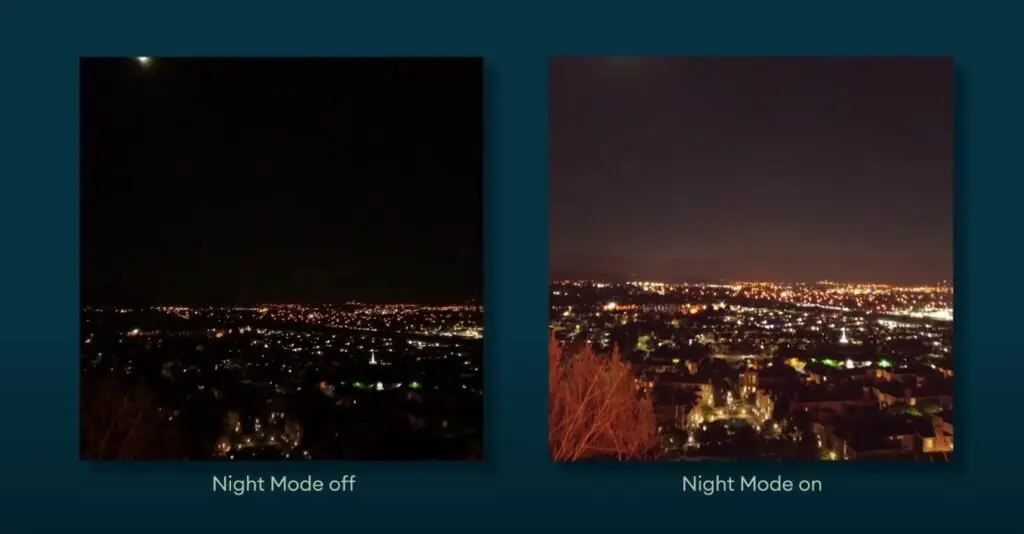
Several new and exciting features have been added by the GCam developer over the years, which include improved night sight support, better compatibility with the device, and the list can go and go. In the following part, we discuss some of the core updates. So, let’s dive into the next portion.
Stable Night Sight
Through the latest updates, it become possible to click faster Night sight photos, while the Google camera ports also enhance the lowlight images. After this new feature is rolled out, GCam users can reduce time while taking night mode photos. Previously, you might need to for more than 30 seconds so the image can be processed. Now, you won’t face trouble with faster night sight.
Improved compatibility
One of the core factors, when you are looking for the Google Camera app, is that you should consider the app compatibility. Not every GCam is suitable for your phone, you might have to try out multiple ports. But with the recent updates, it’s become possible to install the latest Google camera ports without any crash problems.
Image Stabilization
Image stabilization plays a crucial role in bringing the best out of your photos and videos. With higher stabilization support, the phone can click sharp and stable images/videos. The details would be more precise and appealing if you were using the motion photo.
Good Zoom Bar
With the new update, the users are getting more diverse zooming features. Through them, the Google camera can provide more details to the photos with ease. At the same time, you are getting up to 2x zoom with precise clarity.
Mind-blowing Features
The GCam app isn’t your average camera app, it brings numerous privileges, whether you talk about better colors, apt saturation, or crisp contrast. The camera app has everything that you need to click excellent photos. Here are some of the primary features that you can easily utilize after installing the latest version of the Google Camera app for your regular Android phone.
There are millions of smartphones using Google Camera software, including those who have Google Pixel phones as well as those without it. GCam Mods are assisting all the photoholic Android users to have the superpowers of Google Camera without Tensor processors. They contains all the same features as actual Google Camera, including the ones listed below:
RAW JPEG Photography
There are two type of pictures captured through Android smartphone’s camera software, RAW and Compressed. The stock camera software compress the pictures captured through them for decreasing the size and deceasing a few details. On the better side, GCam Mods can help you with RAW JPEG Photography keeping a bit larger sized photos, but all of them captured with the utter details in them.
Astrophotography
Those who love seeing at night sky, and capturing pictures through their phones can enjoy the Astrophotography camera modes. You can get it under the Nigh Sight photography, developed preciously for sky photography to get clearer and intense pictures of stars and moon. If your camera’s quality is already at peak, it can make even better nigh pictures through this precise mode.
HDR Modes
HDR stands for High Dynamic Range, and it simply stays at the same page as the details of picture captured through a camera. Google Camera consists of three different HDR modes to get pictures at higher dynamic range, detailed same as you look through your eye, in both highlights and shadows. Moreover, they also intensify the color intensity in pictures once you’re choosing the HDR+ Enhanced mode. But consider that it only works on particular processors.
Photo Sphere
Among the camera modes available on Google Camera, there is an upgraded option to Panorama, known as Photo Sphere. You can choose it directly through the camera modes and create a 360-degree picture of your overall background. Similarly as Panorama avails you to capture the complete horizontal frame in a single picture, Photo Sphere includes the overall frame. Although, you’re supposed to be still on a place while capturing different sides.
Super Res Zoom
The smartphones with 50MP or 108MP camera lenses aren’t that effective with stock camera software when zoomed in viewpoint. But if you’ll get switched to a GCam Mod among the above options, it’ll facilitate you with the Super Res Zoom capability. Fundamentally, it keeps the resolution of picture up to mark and details extended even if you’ve zoomed in on the viewpoint.
Motion Photos
We all adore the quality and resolution of pictures captured through the Apple iPhones, and the biggest reason behind that is their live or motion photos. Basically, they capture pictures in motion to keep the best frame among a second of that precise motion picture. Similarly, this camera mod also include Motion Photography mode for getting better quality frame among a second or millisecond of picture.
Top Shot
The reason why Google Pixel devices and Pixel Camera apps are the best camera sources around the internet is the intelligence loaded within them. Just look at the Top Shot photography option you get with GCam. It captures a particular number of pictures in a single shot, while you just need to be still for a moment. Afterward, the software automatically pick a top shot among numerous options to let you post the best on social media accounts.
How to Install the GCam Port APK for Android PHoe?
You didn’t need to follow a separate method to manually install the Google camera app. Instead, you can follow the same steps that are applicable for other third-party apps since this app isn’t available on the Play Store. So, let’s not delay and head toward the installation tutorial.
- Click on the download link present in the above section.
- After completing the download process, head toward the download location using the File Manager.
- Once you locate the GCam app inside the File Manager, click on it.
- Next, you need to allow the third party (Unknow source setting) access on your phone.
- Afterward, you will notice the “Install” button on the bottom screen, click on it.
- Now, the users should wait till the GCam installation procedure ends successfully.
- Finally, launch the Google camera app to explore fabulous photos and video quality.
Why Does Google Camera Keep Crashing?
Generally, this problem occurs when you are downloading an incompatible GCam app on your phone. In this condition, you can perform two things. Either remove the Cache and data of the app or install a compatible version. Here are the steps that will surely help your device to overcome the app crashing issue.
- Look for the Google Camera App in the App library.
- Long press on the App icon to access the “App Info Page”.
- Here, the Storage section appears in the list.
- Now, clear the Cache and All file data of the camera app.
- Finally, restart the app to enjoy the camera privileges once again.
How to Check Camera2 API Availability
Google introduced the Camera2 API in Lollipop. Apps can only use the new features of this API if it is available on a device, but what exactly does that mean? It means the camera HAL (hardware abstraction layer) needs to support it, and that is decided by Android at start-up. If you want to know for sure if it is available, you need to use a third-party camera app.
This leaves one question: which apps can check this? The next section will discuss which apps work and which don’t work, but the first thing you should do is find out what Android version your device currently has.
You have two options here:
either look at your device’s build number (in Settings -> About Phone/Tablet) or look at the sticker on your box (at the store).
If you can’t find either of them, do a quick search for “Build Number [my device name]” on Google… I’ll wait here.
Now that you know what version of Android is running, check to see if your device has the Camera2 API available.
Please follow the steps below very carefully so that you can ensure camera2 API compatibility:
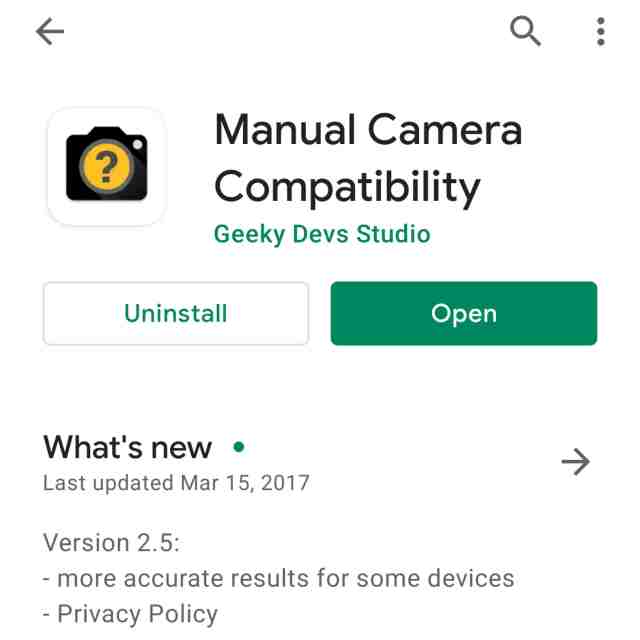
Step 1: Install the Manual Camera Compatibility app from the Google Play store.
Step 2: Run the Manual Camera Compatibility Application, and it will ask you to grant some permissions for accurate results.
Step 3: Click Start to begin testing camera2 API compatibility.
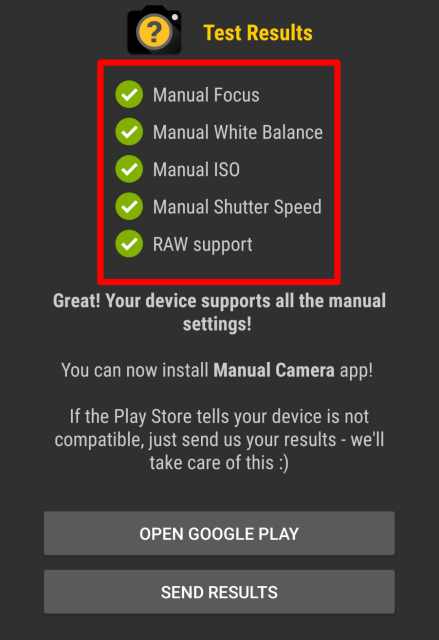
Step 4: The compatibility report will be generated in a few seconds once you click on the Start button. Using Google Camera apk is possible if all the ticks are green.
FAQ
Now, let’s have a look at the frequently asked question. It will also help overcome all of your doubts and misconceptions about this app, so let’s get started!
Is GCam APK a trusted app?
If you are using the popular Gcam apk, you won’t need to worry about trust or safety. The developer ensures seamless security and privacy so that you can enjoy the photography and videography aspect of the Camera app without any hassle.
The source codes are pretty much identical, so attaining the Pixel phone’s level of camera functionally would be possible.
Does the GCam APK work on iOS smartphones?
We are sorry to say, that the GCam ports APK are exclusively developed for Android phones. Plus, the source code can’t tinker much as the app could cause severe crash issues. Therefore, you won’t be able to install the Google Camera ports on an iOS phone. Plus, manual installation won’t be achieved in that condition.
What are the advantages of using GCam?
Yes, there are a handful of benefits if you download the Google Camera Apk on your phone. From improved saturation and contrast to vibrant colors and less distortion in the lowlights, everything is superb about this app. In short, if you want to enhance camera quality, then you must have this app on your phone.
Can I Download GCam?
Yes, you can easily pick any GCam version according to your needs and perform the download instructions covered in this post. Besides this, we would advise you to download a compatible Google camera for stable usage.
What is the best version of GCam?
Each developer brings some great features with their ports. Some work great for specific phones, while some grant overall stunning image quality. Generally, we recommend using the BSG, Arnova8G3, and cstark27 mods if you are using the GCam ports for the first time.
What are the requirements for Google Camera APK?
If you want to use the GCam app, there aren’t any strict requirements, except the phone should be running on Android 10 or higher version. Depending on the phone, hardware limitations can cause compatibility issues with the app. In that case, consider going with the GCam Go version for low-spec devices.
Is Google Camera any better than Stock Camera?
There’s no doubt that the stock camera app does perform well in appropriate lights. But at the same time, you will only receive limited resources if you are using the standard version. In that case, using the Google Camera apk would boost the Android phone’s photography since the software plays an important role when it comes to clicking photos and videos.
Conclusion
There’s no denying that even if you have an amazing smartphone image quality might meet your expectations. You will find some flaws here and there if you have used a flagship phone before. The average camera lover knows about the low-quality results from the stock camera app.
Those factors can’t be overlooked when you want to share your best moments on social media. Even after taking multiple photos, you aren’t able to click those perfect photos. However, you don’t have to worry about those things if you are using the Google Camera Apk. Therefore, download the latest version from this post and enjoy those exciting features in a hassle-free manner.
On the other hand, we hope that you have completed the installation process, if you face any compatibility issues, please let us know about it. We will try to resolve your problem in the subsequent section.
Disclaimer: You can download GCAM applications on your device using this website (gcamapk.cc), which is a third-party source. We aren’t affiliated with any Google affiliate programs. We want to give you useful information about Google Camera. Trademarks Copyrights apply to all images, textures, and copies. Our server does not host any copyrighted content.